How to tell if someone deactivated their Instagram?
Welcome to a short guide on How to tell if someone deactivated their Instagram.
Instagram has become a prominent social media site. But Instagram may be overpowering at times. It eats up our leisure time and time we could be using more efficiently. That’s why many people choose to terminate their accounts. Sadly, this may give their followers the impression they’ve been blocked.
This How.Mybharat.me post discusses how to tell whether someone deactivates their Instagram account.
Table of Contents
How to tell if someone deactivated their Instagram: Public Vs Private Accounts
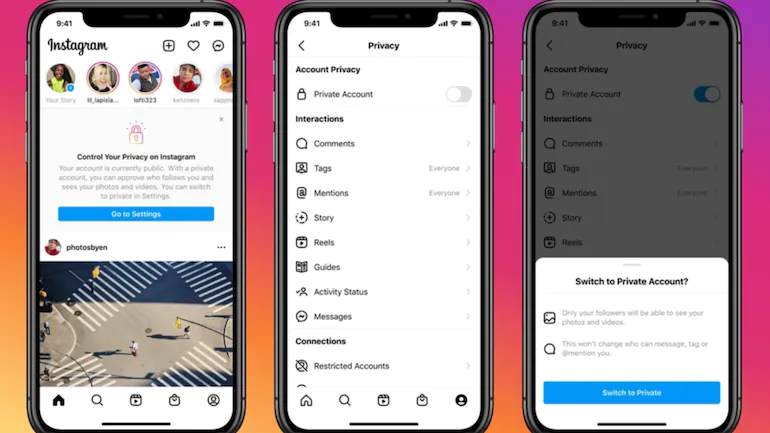
To find out whether someone deactivates their Instagram account, first determine if it is public or private. If they have a private account, it’s harder to tell. For example, a blocked user cannot be found by browser or app.
It’s the same on a PC or desktop as it is on an iPhone or Android. It’s the same for disabling your Instagram account. While the mobile app has more options than the PC, cancelling your account requires a PC.
If the person has a public profile, you can see anything they post. If they’ve posted any photos or videos. If they haven’t, it will show “No Posts Yet” and their post counter will be at “0”.
As long as the user has a private profile, you won’t be able to see any of their posts, even if they have more than zero posts. This means their account hasn’t been cancelled.
How to tell if Instagram has blocked you
To find out if someone deactivates their account, first determine whether you have been blocked. The user’s profile will appear in your searches if they haven’t disabled it. If someone hasn’t cancelled their account but has blocked you, they won’t show up in your search.
Search for a username and you’ll get hashtags that match. Not related to the original profile. If they do link the original user, you will see ‘User not found’ when you tap on it. If this is the case, the individual has either blocked, removed, or deactivated their profile. Read our post on how to tell if someone on Instagram has blocked you.
You can find out whether someone has deactivated their Instagram account by looking at their profile.
How to tell whether a profile has been deleted
If someone has a private Instagram account, there are three ways to tell:
You can also ask a friend with a different account to look up the person. They can see the profile whether or not they are friends on Instagram. This works even if the person has no posts or is private. It won’t function if the person you’re looking for has blocked you.
It’s also worth trying a different email to check if you can read their profile. You can read their posts unless they have a private account.
Your browser can check if they’ve cancelled their account if you know their specific username. In the browser, type ‘https://www.instagram.com/’ followed by the username. An example of a deactivated Instagram account is shown below.
How to tell if someone deactivated their Instagram?
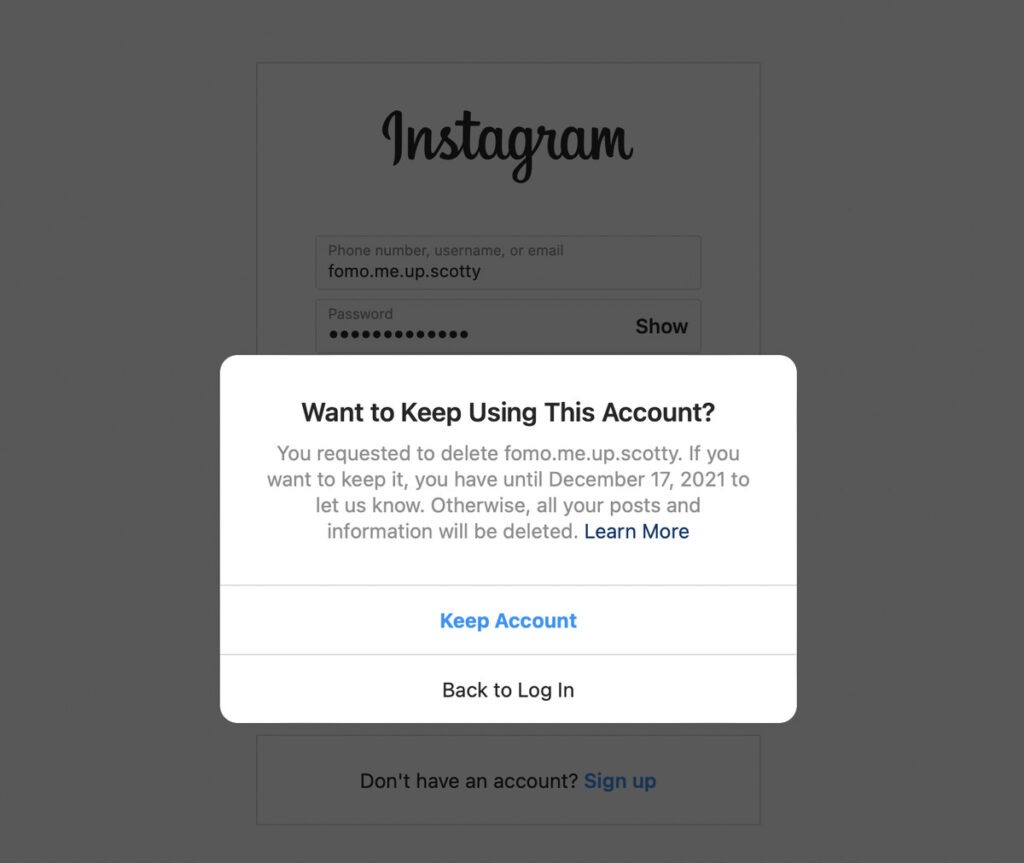
If a user deactivates their account, their posts, comments, and even likes will be hidden. If they return to the platform, they can restore all of their data. Simply logging back into their account will restore their profile and information.
Deactivating your account “destroy” your profile without actually removing it. No one, not even your friends or a fresh Instagram account, can see someone’s deactivated account. Even if they block you, your friends or new Instagram accounts can view it (unless they have also been blocked). Respect the person’s decision to deactivate, remove, or block you.
Our How to tell if someone deactivated their Instagram ends here.

